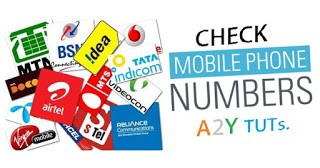Here’s a guide with all vital #USSD codes with which you can check your own mobile phone number. All Latest 2016 USSD Codes to Check your Own Mobile Phone Number Easily of Operators such as – Vodafone, Idea, Airtel, BSNL, Aircel, Tata Docomo, Videocon, Uninor, Reliance, MTNL, MTS, Etc.
A2Y Tutorials – Your Knowledge worth for us
How to Check own Mobile Number :-
- Check your Sim is of which Operator
- Goto Phone Call Option & Enter the USSD Code given below.
- Press on ‘Call’ Option & That’s it!
- Your Mobile number will be provided.
Airtel Users :-
- *121*9#
- *140*1600#
- *282#
- *141*123#
Aircel Users :-
- *131# >> Reply with 2
- *140*1600#
- *282#
Idea Users :-
- *133*1#
- *131*1#
- *147#
BSNL Users :-
- *1#
- 99#
Reliance Users :-
- *1#
- *111#
Docomo Users :-
- *1#
- *580#
- *124#
Vodafone Users :-
- *111*2#
- *555#
- *555*0#
- *131*0#
Virgin Users :-
- *1#
Note – These Codes are usually differ State to State, Firslty try the 1st code given then try other if it doesn’t works.
Keep visiting for more offers / Loots / Deals & Tutorials.