FilesGo App Loot- Send Files & Earn Free Google Pay Scratch Cards
FilesGo App Loot – Files Go is a new storage manager that helps you free up space on your phone, find files faster, and share them easily offline with others.
Now Files Go App is offering Free Google Pay Scratch cards where you can earn upto Rs 100. You can get 10 scratch cards by sharing files on FilesGo App which is a fully trusted and reliable app by Google.

Also See: Google Pay Refer & Earn- Get Rs 201/Refer & Rs 51 on Sign Up
FilesGo App Loot Offer Overview :–
- Reward: Get Upto 10 Scratch Cards
- Max Winning Amount: ₹100 /-
- Mode of redemption: The amount you win on Tez will be sent to your bank instantly
- Also See– Google Pay Uber Offer- Get Upto Rs 100 Free Scratch Card (10 Times)
Requirement for Self Loot:-
- Google Pay Account & Email ID
- Google Files Go App
- 2nd Android User
- Follow Below Steps Carefully
How to Avail FilesGo App Loot Offer?
- Download FilesGo App from the below button
Before Installing FilesGo make sure you are registered on Google Pay App – If not, Download Google Pay from here
- Open the app >Goto Share Tab
- You will see earn rewards option > Tab on Start Button
- Select the Google ID and Sign in using Same Google ID which is connected to Google Pay App.Sign in with your Gmail id.
P.S. You need to share files to another gofile users(Must Use Google Tez gmail IDs on both devices) to get reward
- Now select any file & Share it with you friend / second mobile
- That’s it! You will earn Google Pay Scratch Card for each share upto 10 times.
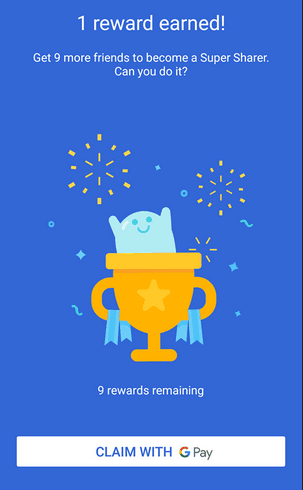
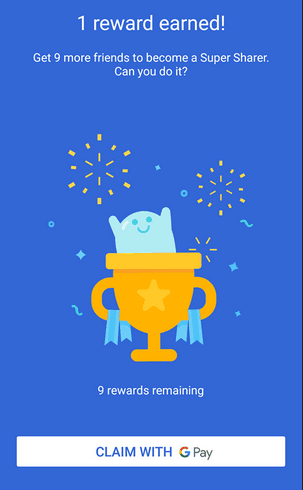
- You’ll earn your first scratch card on first file sharing with FilesGo user (signed in with Google ID)
- You can earn 9 more rewards will be credited within the offer period when you share more files with Filesgo users
You will earn 1 scratch card with each new friend you share, You need 10 friends to get all 10 scratch card rewards!
Redeeming Rewards in Google Pay App
- Open Google Pay
- Goto Rewards Option
- You will see a new scratch card there
- Just open and start scratching it.
- See what you have won!!
Terms & Conditions:-
1. You must complete a qualifying action to receive a reward. Complete a qualified action by following these steps:
2. Share files offline: You may receive one reward for sharing files offline for the first time while signed in to your Google Account. Both you and the recipient must be signed in to Files Go with Google Accounts.
Share files offline with eligible Files Go users: You may receive up to nine additional rewards for sharing files with users who fulfil the following requirements:
They haven’t earned a reward for sharing files through Files Go.
They’re eligible to earn rewards with Files Go and have opted in to the promotion (i.e. they can see the Earn Rewards card on the Share tab, and tapped Start.)
You can earn a maximum of 10 rewards during the offer period. The offer period lasts until 4 November 2019, or while supplies last.
Once you complete a qualifying action:
3. Disconnect from the file sharing session. We’ll check your reward status.
After the status is confirmed, we’ll notify you on the Files Go app that your reward is ready.





![[Steps] Google Home Mini Game – Get Google Nest At Rs.499 Only Google Home Mini Game](https://www.abhi2you.com/wp-content/uploads/2021/01/google-home-mini-game-218x150.jpeg)



Well done admim
🙂