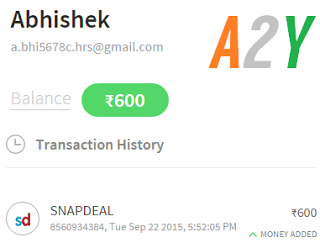India’s one of the most known recharging site / App .Always comes up with new offers for their users – Snapdeal indulging with freecharge also offering good deals together. Now transfer your SD Cash into FreeCharge Wallet and Do recharges from it and even better save it for later use as FreeCharge is coming with an all new #FreeChargeWallet with it you can shop / pay online.
Here is a Small guide for you with which you can transfer Snapdeal Cash (SD Cash) into your FreeCharge Cash.
Steps to Transfer SD Cash into FreeCharge Wallet Cash :-
- Firstly Visit Snapdeal.com and Click on My Account button.
- Login to your Snapdeal account.
- If you haven’t upgraded your FreeCharge account then Snapdeal will ask you to do so.
- Once Upgraded , Make an order on Snapdeal .
- Like if you have Rs.600 SD Cash then order something for Rs.600 flat or more (If higher you need to pay it).
- Once Ordered Something then cancel it immediately.
- You will get your Refund in FreeCharge wallet (SD Cash) and amount which has been paid online – if any (It will be transfered back to your bank account).
- So you have Got your SD Cash in your Freecharge wallet – Visit www.freecharge.in
Note – You cannot transfer this Money into your bank as it is a Merchant promotional money but you can make recharges / bill payments from it. Further sit back as #FreeChargeWallet is coming soon with exciting offers.