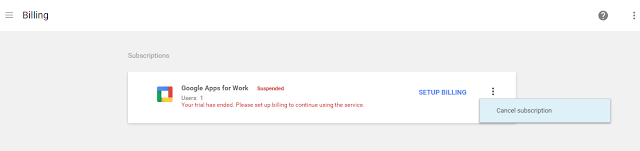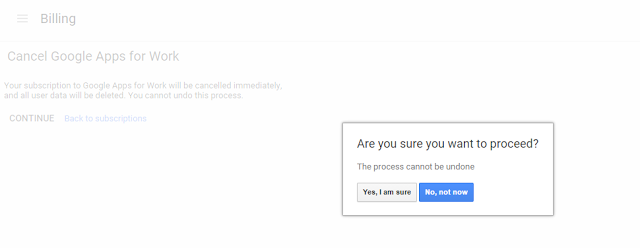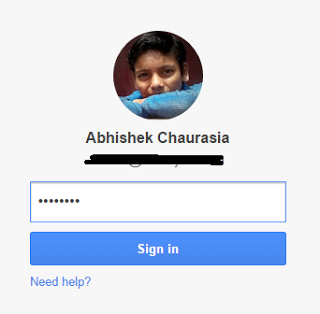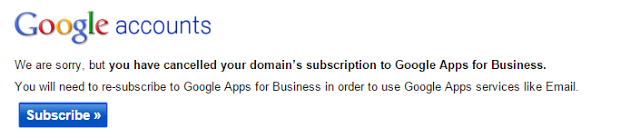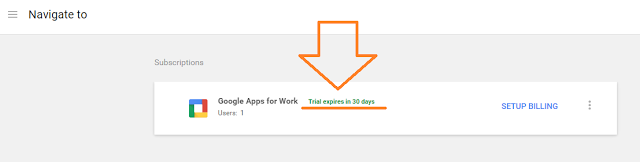This Post is for all those who owns some Personal Domain for their Blog / Forum / NGO Uses / or any other use. They Must Have Come across to Google Apps Services Which allow Them To Manage their Business in a better and in a convenient way. It is mostly Used for Gmail which allow them to use their Domains address as a Mail Just Like [email protected] .
By this Small Tutorial you don’t need to buy it and waste your money .You can get 30 Days Free Trail On Sign up and After Its Expiring Get Trail again and again .
How To Do It :
- If You Don’t have any google apps yet then Sign Up here : www.google.com/Apps
Sign Up and Get Free 30 Days Trail. - If You already have then Skip the Step 1. Now After 30 Days Your Account Will be suspended and it will ask for payment.
- Now Move Towards You Dash board You will see the Following Message. In the Right Side Corner select the 3 dots vertically given and Choose “Cancel Subscription”.
You can Use the same Steps again and again after 30 days as it ends. I personally Tried it 5-6 Times and Every time i get Free Subscription without any problem.
Hope this Guide Works For You 🙂