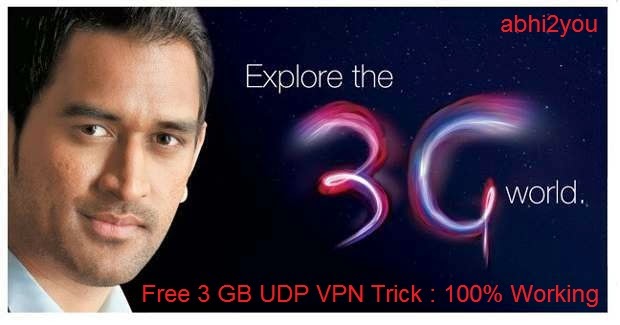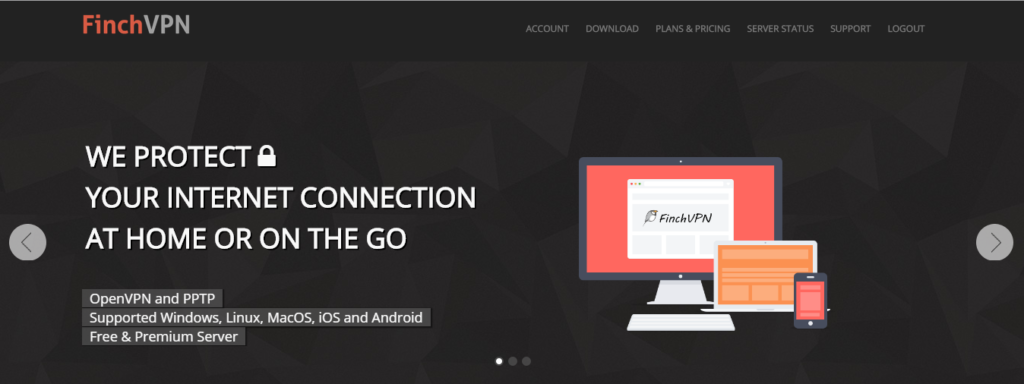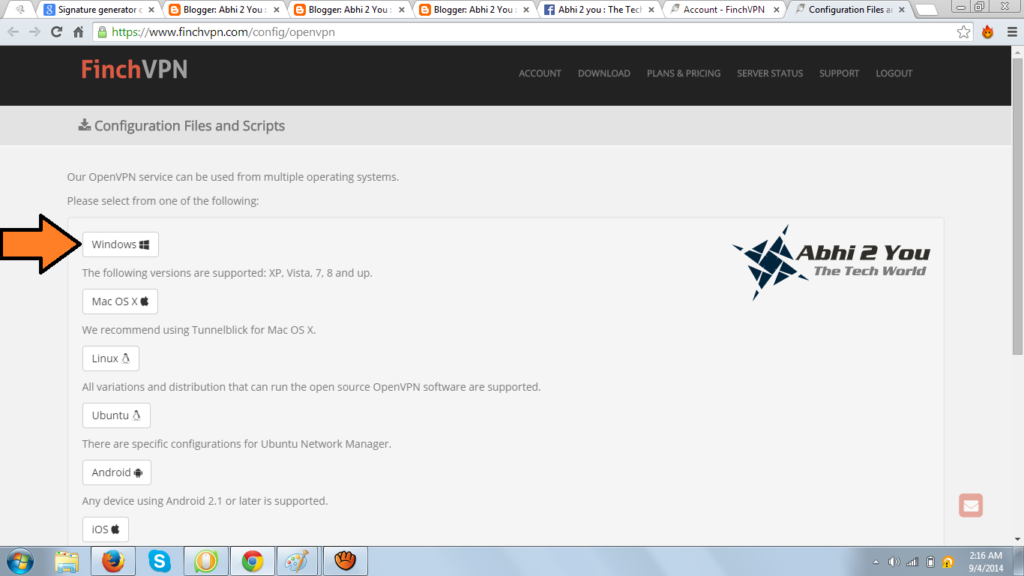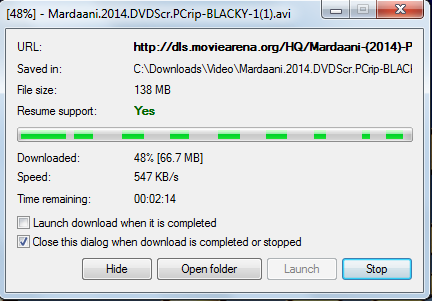Read the article below :-
1) Make Your Own Config. VPN File :
- Visit – https://www.finchvpn.com/ and create an account.
- Confirm Your E-mail ,Then Log into your account.
- Now Visit – https://www.finchvpn.com/config/openvpn to download your own VPN Config for Windows/Linux/Android or other OS.
- Now simply click on “Windows” (As shown in the image)
- Now click on “Port 53 over UDP (DNS over UDP)” (As stated above in the image).
- Now click on “Download all configurations in a zip” and you must tick on the checkbox below it “Include my username and password (API KEY) in the config”.
- Now simply download your file in a zip
Note : This VPN service allows 3GB / Month.Hence after 3GB usage create another account and enjoy your free data non-stop 🙂
This Trick Works in –
- Make your access point “aircelgprs” or “aircelwap”.
- You must have 3G Activated Sim (If not then Type “START3G” to 121).
- Try this trick only in 0 balance or not.
Steps To Use This Trick :
Android Mobile Users:
- Download the given config. file and save it in SD Card.
- Download Feat Vpn/ Open Vpn /Droid VPN (Any one).
- Open Feat Vpn (Or other) and upload config files from your Sd card to Feat Vpn.
- Now Connect.
Update for Mobile Users : 1) Download Finchvpn Android App
2) Sign In and Connect.
3) Enjoy thats it.
3) Enjoy thats it.
Done !!!
PC/Laptop Users :
- Download NMD VPN.
- Install it and you must run it as “Run As Administrator”
- Paste the downloaded config file to C:Program FilesNMD VPNConfig
- Now Open NMD VPN as “Run As Administrator” ,Now in the system tray you will see its icon : Red Color means ‘Disconnected’ , Yellow means “Connecting” ,Green means “Connected”
- Connect it with any one config file.
Speed Capping Problems :
- You may face a great speed dropping after 100 MB Data Usage.
- But its True you will get 100 MB 3G Data /per day.
- Beyond 100 MB you will get Speed upto 40 kbps. “Unlimited”
Working States :
- UP East
- UP West
- Uttarakhand
- Jharkhand
- Delhi (High Speed)
- Kolkata (High Speed)
- Andra Pradesh
- Maharashtra
- Tamil Nadu
- Gujarat
- Goa
Video Tutorial :
Download Links :
- Download NMD VPN (If you Don’t Have)
- Download DEMO Config file (Or make your own Config file).
- Download DEMO Config file (Updated on 6th October).
- OPen VPN For Android (Only For Android users)
Thank you for visiting do come back.!
Also See :
> Airtel 3G TCP VPN Trick With Unlimited Usage With Proofs | November 2014
> Aircel 1GB Free 3G Data Trick With Proofs 100% Working | November 2014
> Airtel 3GB Free 3G Data Trick Latest Updated Code | November 2014