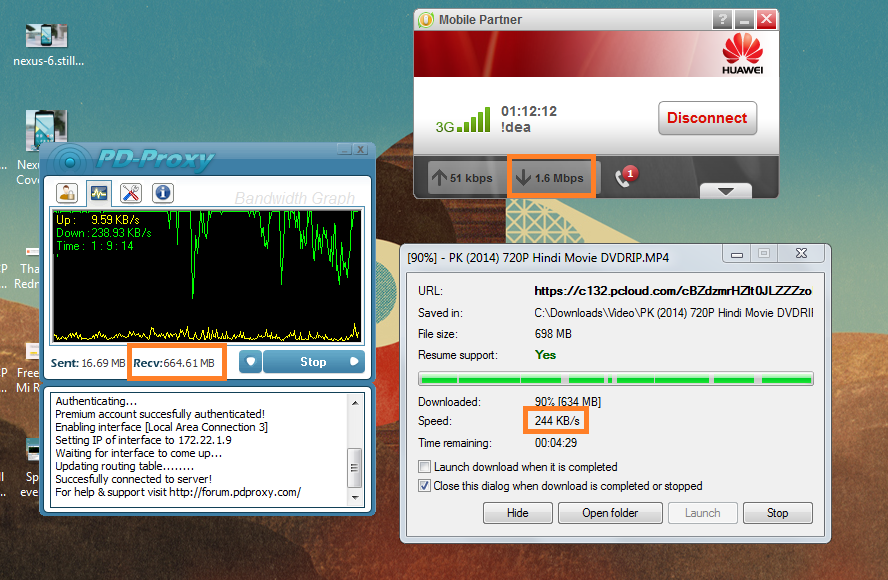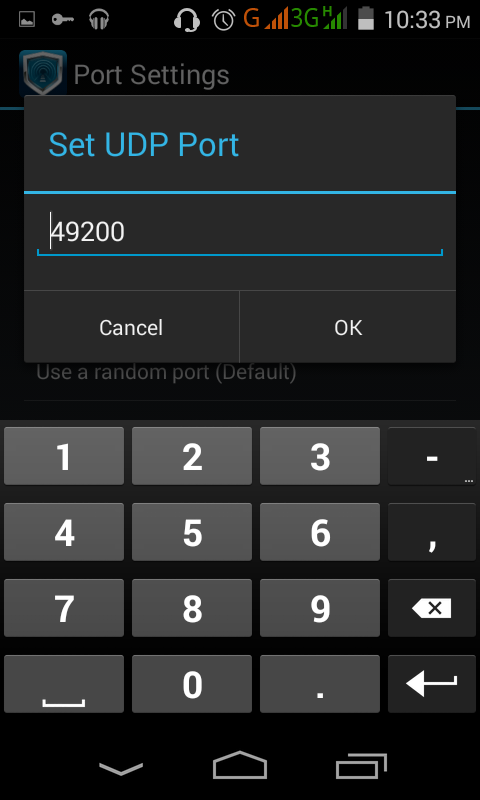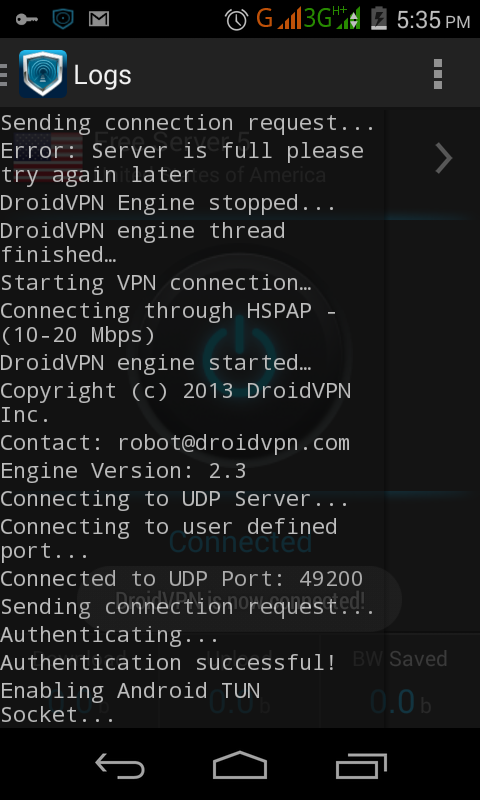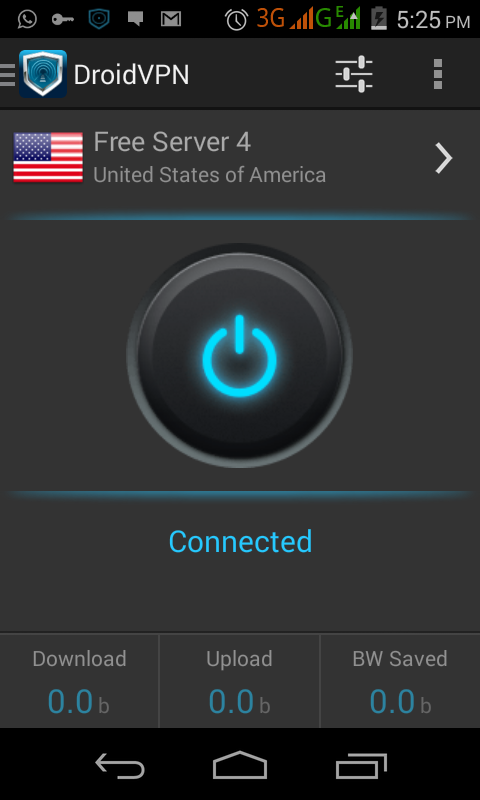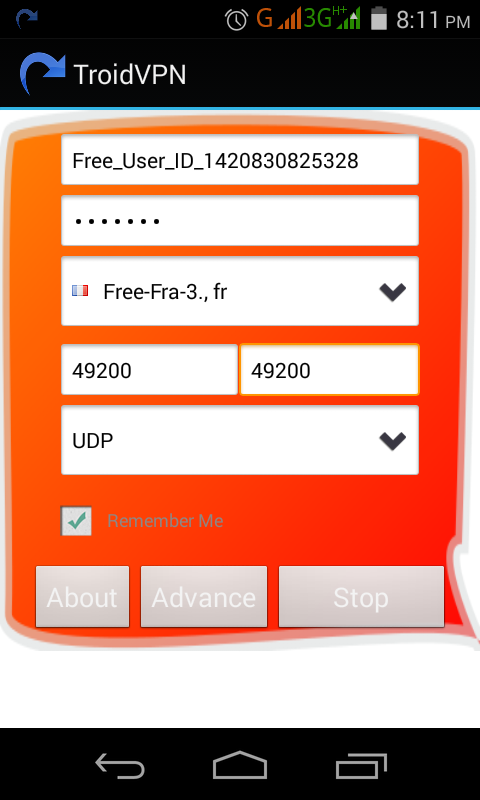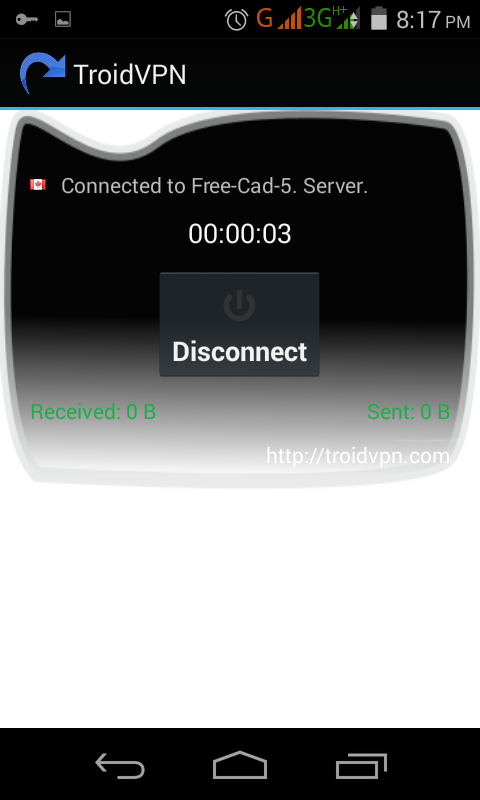Hello guys as you all know idea has recently switched their UDP ports in almost every states of India but today we are back with a new udp port opened for idea network this port is little for everyone as this port is just opened in very few states of India. But its working well in UP East and Uttarakhand .We also tested it in various others states also but got negative responses. Do try it and if works then please comment your state and let us know ,we like talking you guys in comment.
Steps for Using In PC :
- Download and Install PD-Proxy VPN Software / Tunnel Guru.
- Sign Up at their Website – PD-Proxy / Tunnel Guru .
- Login with your username and password.
- Goto Settings > Define Port .
- Select Port type UDP and Enter Port No. 49200 / 49201 / 49202 / 49203 (Try one by one)
- Now Connect.
Download PD-Proxy Port Setting Guide with Screenshots – Clich here
Steps to use in Mobile :
- Download Droid VPN.
- Sign into respective accounts.
- In Droid VPN Goto Settings.
- Goto Connection Protocol > Select UDP.
- Now go back and click on Port Settings > UDP Protocol > Type “49200“.
- Now connect.
Note : You can use 100 MB of data per day in it as a trail.
Screenshots for Steps :
Using Troid VPN :
- Download Troid VPN and Install it.
- Open and select any Free server from the list.
- Below Servers ,In RPort type “42900” and in LPort also type “0“.
- Select UDP Port and finally Click on Connect.
In old Version of Troid VPN you have to type same port no. At both RPort and LPort.
Note : You can use 100 MB of data per day in it as a trail.
Tip : If the above mentioned port won’t works for you then try to try these ports also – 49201 / 42902 / 49203
Screenshots for Steps :
Working States :
- UP East
- Uttarakhand
- UP West (May Works)
- Comment for more
Requirements :
- Idea 3G Prepaid Sim with 0 balance.
- A WCDMA Supported Modem / Phone.
- Required Config files / App.
Highlights :
- Upto 5 MBPS Download Speed.
- No Speed Capping.
- No Sim Blocking.
- Works In 0 balance.
- Unlimited Internet.
- Works in 2G / 3G.