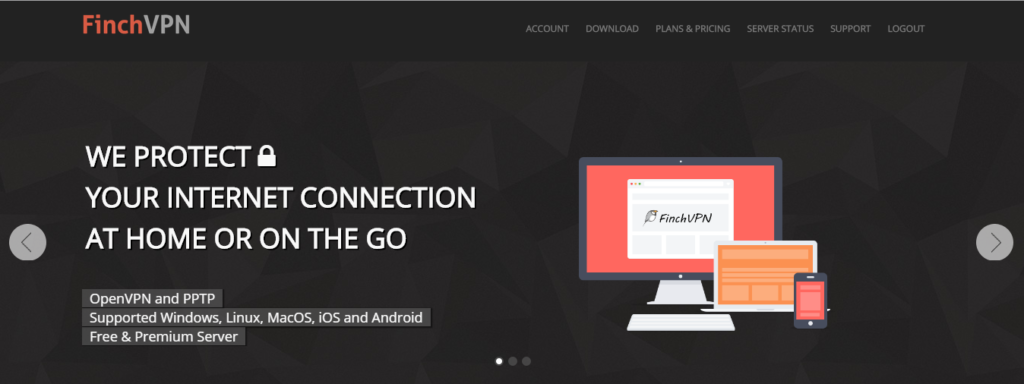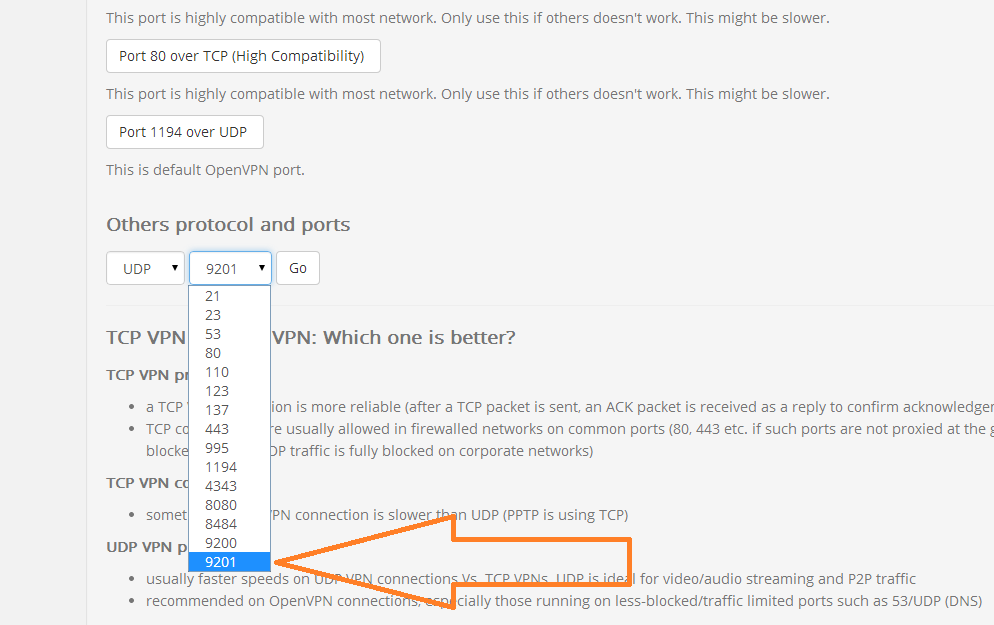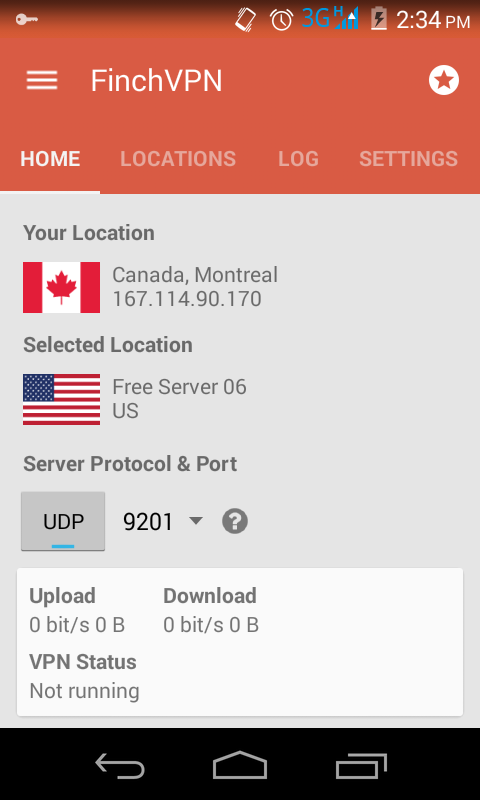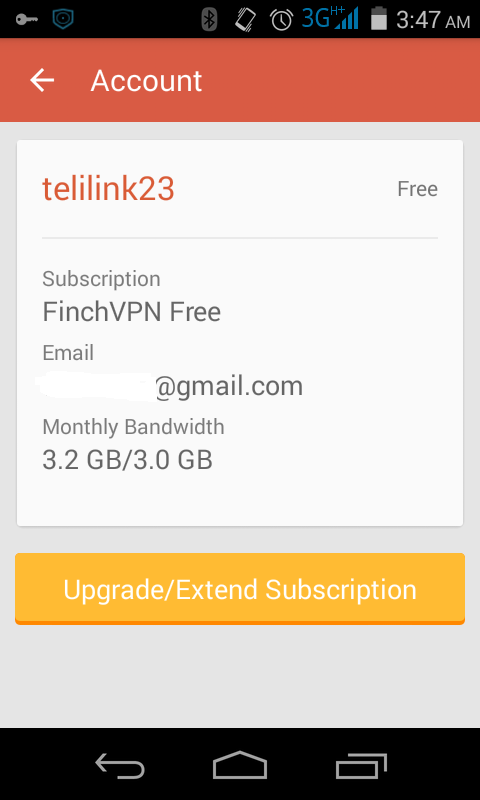Hello Guys ,
Recently we have posted Idea 3G Trick but this time its Unlimited one with Finch VPN Working Successfully in Mobile as well As in PC. From this Trick you can also Download Torrent which is awesome. This UDP VPN Trick works with a very Great Speed upto 3 MBPS but at night it can reach upto 5 MBPS and its the best among all providers.
This Trick is working in many states as people told me but i have only tested and i even use it in UP East with quite good speed . Its simple that just connect any VPN which provides UDP Port 9201 with an Idea 3G Sim Card and Boom it will run like a cheetah .
How To Use Unlimited Free internet In PC :-
1) Make Your Own Config. VPN File :
- Visit – https://www.finchvpn.com/ and create an account.
- Confirm Your E-mail ,Then Log into your account.
- Now Visit – https://www.finchvpn.com/config/openvpn to download your own VPN Config for Windows/Linux/Android or other OS.
- Now simply click on “Windows” (As shown in the image)
- Scroll down and under “Others protocol and ports” select port no. 9201 and click on Go Button (As stated above in the image).
- Now click on “Download all configurations in a zip” and you must tick on the checkbox below it “Include my username and password (API KEY) in the config”.
- Now simply download your file in a zip
Note : This VPN service allows 3GB / Month.Hence after 3GB usage create another account and enjoy your free data non-stop 🙂
2.) PC/Laptop Users :
- Download NMD VPN.
- Install it and you must run it as “Run As Administrator”
- Paste the downloaded config file to C:Program FilesNMD VPNConfig
- Now Open NMD VPN as “Run As Administrator” ,Now in the system tray you will see its icon : Red Color means ‘Disconnected’ , Yellow means “Connecting” ,Green means “Connected”
- Connect it with any one config file.
Enjoy!!!!
How to Use Unlimited Free Internet In Android :-
1st Method :-
- Download Finchvpn From this Link – Click here
- Install it in your Smartphone and Sign in with your email and password.
- Select a server (Any Free Server) and Select UDP port 9201 then click on Connect Button.
- Now a popup will appear asking some permissions tick the checkbox and click on Ok.
- Now wait till it got Connected as shown in the below image.
- When your limit reached to 3GB Then make a new account and again enjoy do this for Unlimited Usage.
2nd Method :-
- Download the Configuration file from Finchvpn’s website and save it in SD Card.
- Download Feat Vpn/ Open Vpn (Any one).
- Open Feat Vpn (Or other) and upload config files from your Sd card to Feat Vpn.
- Now Connect.
Update for Mobile Users : 1) Download Droid VPN / Troid VPN
2) Sign In and Connect.
3) Enjoy Daily 100 MB / 150 MB Free Data.
3) Enjoy Daily 100 MB / 150 MB Free Data.
Working States :
- UP East
- UP West
- Uttarakhand
- Bihar
- Delhi
- GOA
- Maharashtra
- Andra Pradesh
- Comment for more
Requirements :
- Idea 3G Prepaid Sim with 0 balance.
- A WCDMA Supported Modem.
- Required Config files / App.
Highlights :
- Upto 5 MBPS Download Speed.
- No Speed Capping.
- No Sim Blocking.
- Works In 0 balance.
- Unlimited Internet 😉