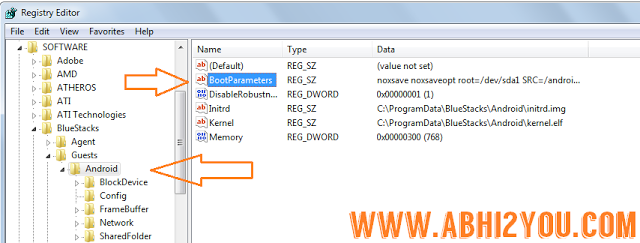How to change IMEI number of Bluestacks :
- Press Windows+R button or just open Start menu and open Run.
- Type “regedit” and click on enter now you will find different directories.
- Browse HKEY_LOCAL_MACHINESOFTWAREBlueStacksGuestsAndroid and then select Boot Parameters at the right side section.
- Now look for numbers & text between “GUIDE=” & “Version”.
- Change it with random text/num and restart bluestacks.
Note : This Will be your’s Blustacks IMEI Number. - Voila You have successfully changed Your BS’s IMEI number.
By this Trick you can Remove Snapdeal : “Device Already Registered Error” or you can get Unlimited Recharges by apps like Gaana, Mojo, Teen Patti, Mcent ,Paytm and many others.
Please Read Below Points :
- Make sure you follow all above steps properly.
- Note that only GENERIC codes will work.
- This Tutorial is for Educational Purposes Only.
- We are Not Responsible for any unusual causes made.
- Comment if you are facing Problems 😀