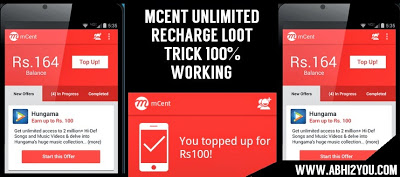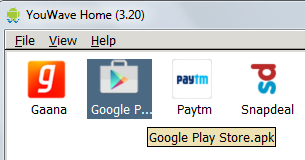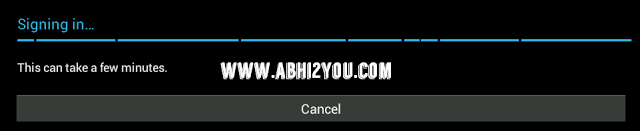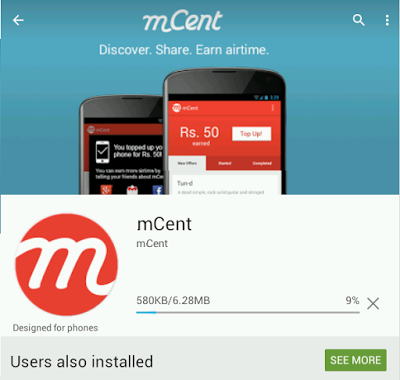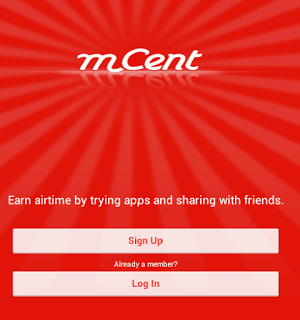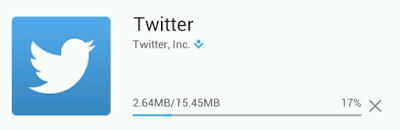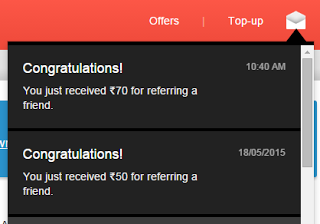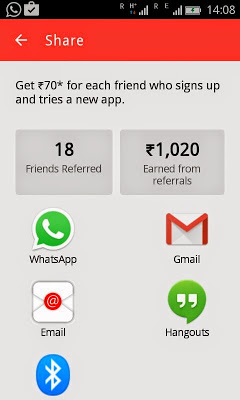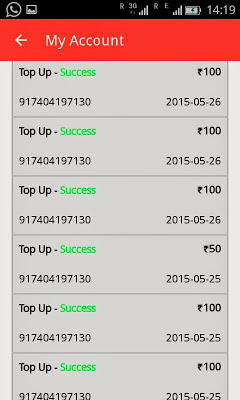Here’s a Small Tutorial about the Mcent Loot on Youwave / Mobile. Today only We Done and Got The Referral Amount Instantly 🙂 Its Too much Easy to do. Just Follow The Below Steps. As they are Giving Rs.75 Per Referral these days.
In Youwave / Bluestack If you are Facing this error – “You are not eligible for this offer” In order to solve it Visit this Link – Mcent Trick – “You are not eligible for this offer” Error Solution for Bluestacks / Youwave Users
How to Loot In Youwave :
- Install Google Play Store in Youwave : Click Here
- Goto File > Path To App and Locate the APK Location and Install Google Play Store In Youwave.
- Now Sign in to any Google Account. Choose Existing to sign in to an account. or New to Sign Up.
- Enter Username and Password and Sign In to Google account.
- Now Open Youwave’s Default Browser and Open This Link – http://goo.gl/3HZYA8 and Download the Mcent App.
- After Downloading the app Open it and Click On Sign Up Option.
-
Fill Details and Verify your Mobile Number by the OTP.
-
Now Download Anyone Application (Its Important).
-
Then Copy your Referral Link .
-
Now Reset Youwave and Again Install Play Store in it.
-
Now Put Your Referral link in Browser and Download Mcent App .
-
Sign Up with Some New Number Like you have done Before.
-
- Now The Main Trick :-
- Uninstall this Mcent App and Download our Cracked Mcent APK – Click Here to Download | Mirror (No Errors).
- Login to Your Account and Complete any Offer – “Try Amazon”.
- Voila You will get Rs.75 Referring bonus as you complete any offer (Hurry Referral amount may change anytime).
Note : They Give Money Instantly For Amazon App 🙂
-
Do this Process Again and Again to Get Unlimited Recharges.
Everytime you need to download and install the app from the play store 🙁 .
How to Loot In Mobile Phone :
- If you have Mcent Already Installed then UnInstall it.
Note : If you Didn’t Have Mcent Installed Follow Step 5 . - Download Android ID Changer – Click Here (Rooted Device Needed)
- Open it and Create any New Random ID by Clicking on + Button.
-
Open Donkey Guard and change the Values of the Google Play Store.
-
Now Open This Link in chrome or UC Browser as they will redirect you to play store – http://goo.gl/3HZYA8
-
Now Simply Download Mcent App and Open it.
-
Fill Details and Verify your Mobile Number by the OTP.
-
Now Download Anyone Application (Its Important).
-
Then Copy your Referral Link .
-
Now Again Unistall Mcent App and Again do the Steps 3,4,5,6,7,8 and 9 but this time use your Referral link and a New or Mcent Unregistered Mobile Number.
Proof :
Sharing is Caring 😉 Do share this Post and Help Others To Loot.