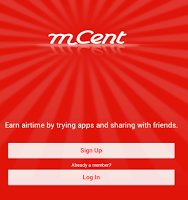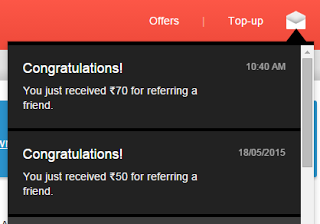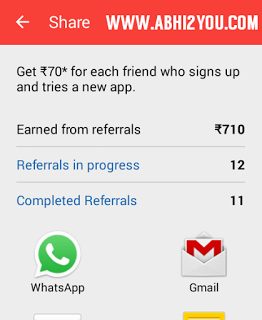Mcent – One of the Highest Paying free Recharging app . Looting made easier – If you haven’t yet looted it – Give our simple trick a try – We have Tested it and then only posted after full confirmation. All Basic tips are also added. Have a look.
In Mcent Referral Amount gets changed day by day and varies from Rs.30 upto Rs.700 with a simple term that your friend needs to download atleast 1 App through Mcent which we can simply do.
As on 1st November 2015Mcent Is Giving Rs.40 Referral + Download Amazon app each time when you make a new account and Earn Rs.10 (Further make recharge from it or transfer it in your main mcent account).
Trick Tested and Updated on – 1st November 2015
This Guide is Divided into 2 Categories!
- Loot through Mobile (Rooted or Unrooted).
- Loot Through Bluestacks.
How to Loot In Rooted Mobile Devices ?
- Download Updated Mcent Mobile App from here – Click Here
- Make a New Mcent Account and Get your referral link (Recommended).
- After getting referral link > Uninstall Mcent App.
- Download Android ID Changer – Click Here (Rooted Device Needed)
- Open it and Create any New Random ID by Clicking on “+” Button.
- Now Paste your Mcent Referral in any browser.
- You will be redirected to Play Store > Download Mcent App from there (Note – In Updated Mcent Apps Backup trick wont Works).
- Open Mcent app and Sign up for a New Account.
- After Sign up download Amazon App
- Once you have Downloaded Amazon app you will get Rs.60 in your Main Mcent account which you have made in Step 2nd.
- Transfer Rs.10 Earned by Amazon App install to your Mcent account or make recharge from it.
- Follow Same Process Again and Again.
Scroll Down to get Backup trick for Amazon App Install!!
How to Loot In Bluestacks (PC Users) ?
- Firstly Download Mcent App from here – Click Here
- (If you already have Ignore this Step – But make sure its updated).
- Sign Up / Sign in to your existing account.
- Copy your Referral link. You can do above Steps in Mobile too.
- Now Open Bluestacks Paste your Referral link in Default Browser.
- You will be redirected to play store now – Download Mcent App from there
- Click on Sign Up option and make a new account.
- Fill Details and Verify your Mobile Number by the OTP.
- Now The Main Trick :-
- Uninstall this Mcent App and Download our Cracked Mcent APK – Click Here to Download | Mirror
- Login to Your Account and Complete any Offer – “Try Amazon”.
- Voila! You will get 60 as Referring bonus as you complete any offer (Hurry Referral amount may change anytime).
Unlimited Bluestacks Trick :-
- Now to refer again you need a New Number :p
- Change required Values of GUID, Android ID ,Google Advertising ID.
- Restart Bluestacks and Uninstall Mcent app.
- Again Download it using your Referral Link (Backup Latest Version to save Data in downloading it each time).
- Again Follow above steps to Earn Free Recharges.
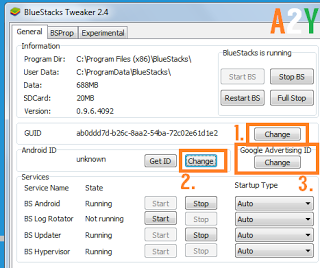
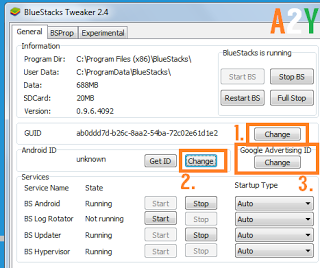
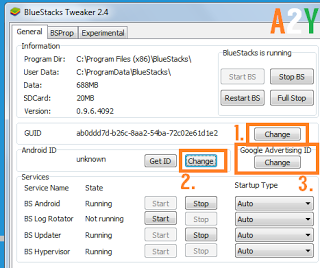
Amazon App Backup Trick :-
(Save Excessive Data Consumption)
- At first you have already Downloaded Amazon app from Mcent.
- Now Download Backup & Restore Utility app from Play Store (You may use any other Backup app or simply backup amazon to your SD Card).
- After Creating Amazon App backup > Uninstall it.
- Now when you next time Make another Mcent account re-select amzon app offer.
- When Redirected to play Store > Begin Download in playstore.
- As it begins downloading (Like 50Kb) simply Stop Download and Install amazon app from the backup you made.
- Open Amazon app for few seconds and Return to Mcent!
- Congro! You got your App download Bonus.
(Expired) How to Loot In UnRooted Mobile Devices ?
- Well Ment Refers is Working in UnRooted Devices also – We have tried but the main corn is that mcent will track your fake refers and if you make high amount of refers your account might get blocked.
- Download Mcent Mobile App From Here
- Sign up for a new account (In this account you will get referral money).
- Simpy share your referral link to whatsapp to get your referral link.
- Now Uninstall Mcent app (No need to backup)
- Go to whatsapp and click on the referral link which your shared.
- You will be redirected to playstore and download mcent.
- Signup with some unregistered mobile number.
- Verify it by the 4 digit OTP Sent.
- Download any one offer app at mcent and get its payment if u did not get payment then download any other offers app (Amazon app is best you will get money instantly of Rs.10).
- Once you have Downloaded Amazon app you will get Rs.60 in your Main Mcent account which you have made in Step 3rd.
- Transfer Rs.10 Earned by Amazon App install to your Mcent account or make recharge from it.
- Follow Same Process Again and Again.
Note – In Unrooted Devices this trick may not work after 3-4 refers. Try it on your Own Risk. We will prefer you to use some Rooted Device to earn big.
Note – In Unrooted Devices Amazon app will not come each time. So each time you need to download other apps.
Scroll Down to get Backup trick for Amazon App Install!!
Tip – If you face problem in getting amazon app offer in Mcent app after completing amazon app offer then Try to change your “Google Advertising ID” and “IMEI” then Clear Mcent data and Again Login to Mcent app.
Proof :-
Tags : Free Mobile Recharges, Recharge loot tricks ,Mcent Unlimited Refers, Mcent Loot Trick ,Free Recharge Tricks ,Bluestacks loot trick, Mcent mega recharge offer, Solution for Mcent Errors ,100% Working tricks ,October 2015 loot trick, Mcent Loot trick for non-rooted devices, Bluestacks loot.