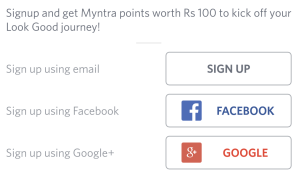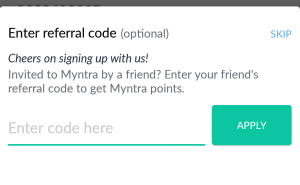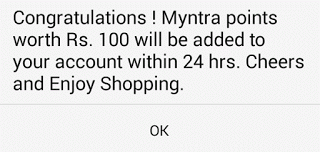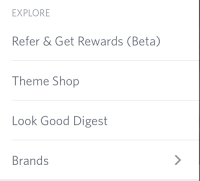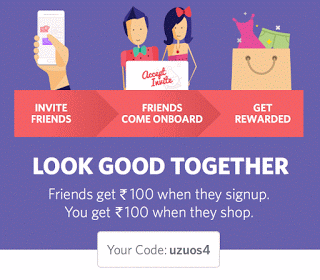UPDATE – Referral amount has just been increased to Double. Earn Double on each refer now!!
How to Get Rs.200 Free :-
- Download Myntra mobile app from here
- Skip the app intros displayed and click on “next”
- Now Sign up using your Facebook or Google Account or Use your Email to sign up which has never been used before on Myntra app.
- Enter Referral code as – “cn4soo”
- Verify your Mobile number now by the OTP sent.
- Once, Verified you will Get Rs.100 Myntra Points credited in your account within 24 hours!
Refer and Earn :-
- Click on the Top Left Myntra icon (Menu) >> “Refer & Get Rewards” Option.
- Now you will see your referral code >> Copy Referral link and Share it with your friends.
- For Each Referral you will get Rs.100 in your Myntra Points.
- Search for any low cost product in Myntra app.
Tip – Select any category and Sort it from Low to High Price! - Click on “Buy Now” or “Add to Cart” Button.
- Visit your Bag and proceed to pay.
- Enter your Shipping Address.
- On Checkout Page apply your Myntra Points.
- Review your Order and Select Payment Mode (COD / Mobikwik / PayU / Airtel Money).
- Pay for your Order now and Enjoy the deal!
Use PayU money for payment and get additional 1% Discount on your order.
- Copy your Referral Code.
- Change your Device’s IMEI through Xposed IMEI Changer
- Open Donkey Guard app and Change Values of Myntra > Settings > Identity > Randomize – Android ID / Device ID / Subscriber ID and Sim Serial Number.
- Clear Myntra app data > Sign up using Email dot trick.
P.S. – You need to Hide your root in order to loot (see below) - Use your referral code while signing up.
- Now You will get Rs.100 in your account.
- Order any low cost product and pay the required amount.
- Now again follow same process each time!
- For each order you will get Rs.100 in your main account.
- At last sign in to your main account and made free order from it !
IMPORTANT – You can use HideMyRoot app or RootClock in order to make bypass Myntra app’s Root Verification.
Video Tutorial :-
Frequently Asked Questions (FAQ) :-
Ques. Getting Device Already Registered Error?
Ans. Make sure you have changed your device’s Android ID / IMEI and Google AD Id. After changing each of these thing Clearing Myntra app data is most important. Use Donkey Guard if it doesn’t works.
Ques. Showing Device Not Eligible for Referral Bonus?
Ans. These type of errors only Comes when Myntra app deducts that your Device is rooted. In order to Bypass it Use HideMyRoot application to hide your SU Binary (Only for Super SU Users). If it doesn’t work then Use RootClock app too.
Ques. Changing all Required Values but then also same error is coming.
Ans. Make sure your Xpose module is installed correctly and working fine as IMEI Changer needs Xpose Module to run.
Ques. HideMyRoot App not working ?
Ans. Make sure you have Super SU Installed this app will not work with King Root or any other such root accessing app.
Ques. How to Replace KingUser with SuperSU ?
Ans. Here’s the Solution for your Answer – http://www.abhi2you.com/2015/08/tutorial-easiest-way-to-replace-kinguser-with-superuser.html
Any other Question in your Mind ? Comment it below 🙂