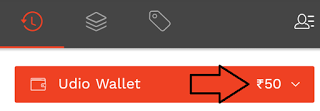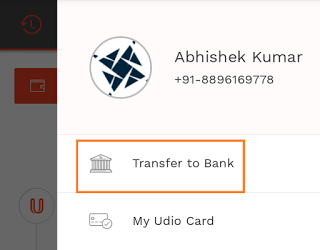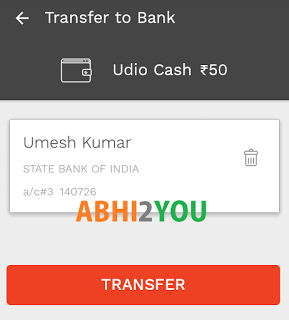Guys, we have come through a way with which you can easily transfer your PayUmoney points / wallet money & OLA Money Wallet in your Bank Account Easily at 0% Charges & Tax.
Here’s a Simple trick with which you can easily transfer your PayUmoney / OLA Money Promotional balance directly into your bank account without any transfer charges unlike as Mobikwik / Paytm / Oxigen Does. So Transfer all your balance now if you are having!
Note – OLA Money Payment option has now removed via AskmePay App. Still you can use this trick to transfer your Paytm / PayUmoney points into bank.
We have already verified this trick & Performed both Paytm & PayUmoney Points into Bank with No issue via Askme Pay & Udio!
How to Transfer PayUmoney/Paytm in Askme Pay Wallet :-
- Download Askme Pay App from here
- Login / Register
- Proceed to Recharge
- Enter your Number & Select any incorrect Operator
- Put Amount you want to transfer in bank.
- Proceed to Payment > Goto Wallets Option in Payment
- Choose Paytm / PayUmoney Payment mode
- On Payment page – Login to your Account PayU or Paytm
- Now Finally Pay the required amount using your Wallet money
- That’s it! Your Recharge will be failed & within few minutes your Refund will be made in askme pay wallet!
How to Transfer Askme Pay Wallet into Bank :-
- Download Udio App from play store
- Register / Login
- Verify your Mobile Number (with Same number as on AskmePay)
- Voila! You will see that your Udio wallet has the same amount your AskmePay Wallet is having!
- Now Goto on Menu > Transfer to Bank
- Add you Bank account using your Name, Account No. & IFSC Code
- Now Click on Transfer to Bank option > Select your Bank account
- Enter amount which you want to transfer & Finally Confirm it (Tap on ‘Transfer’ button)
- Viola! Your Transfer will be processed & would be credited to your bank account within 24 hours or before.
Also see – Trick to Transfer FreeCharge Promo-Balance in Bank easily at 0% Charge