Google Assistant is a virtual personal assistant developed by Google and announced at its developer conference in May 2016. Unlike Google Now, the Google Assistant can engage in two-way conversations.
Google launched their Assistance service for the first time in their Pixel Smartphone around a year back and then launched some more Google interactive devices, such as Google Home. Now Google is slowly rolling out Assistance in their upcoming android updates.

How to Enable Google Assistance in any Android Mobile :-
- Google is yet to officially roll google assistance feature for all of their android versions / select versions, so they have rolled out a Beta Version for their Google Assistance service which their beta testers can use. Previously we use to use some 3rd Party tweeking app called ‘Google Assistance Enabler’ which works on Xpose Module (Root was required for it), but now no need to root your device, You can use this official method to get Google Assistance on your smartphone.
- So you need to join Beta tester programs of google, Click below buttons and you will be redirected to Play Store page, click on ‘Become a Tester’ in order to join beta testing program of google.
1. Google App Beta Testing Program
2. Google Play Services Beta Testing Program
Note: Beta Testing Program may take some minutes to finally update your google account as Beta Tester for the selected app. So wait for few minutes before proceeding to the next step.
- Now Open Google Play Store
- Proceed to Menu > My Apps & Games
- Move to ‘Beta’ Tab
- There you would find Google App as well as Google Play Services app listed, it means you have successfully joined their Beta Testing Program
- Click on them and Tap on ‘Update‘ Button to download the beta version of those app

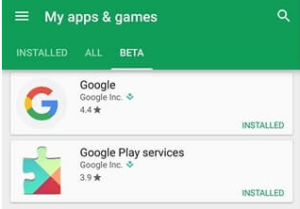
- Once both are installed, Go to your Phones Settings > Language and Input and change Language to English United States (Not UK or something else)
- Now you have to clear your all previous app data with Google app and Google Play Services that it can carry on with its new updates without any issue.
- Go to your Phone Settings > Apps. Scroll down and click on Google App > Manage Storage > Clear All Data.
- Do the same with Google Play Services. Go in Settings > Apps. Scroll down and click on Google Play Services > Manage Storage > Clear All Data.
- That’s it! Go back to your Home Screen and Long Press your Home Button to launch Google Assistance
- Woohoo! Google Assistance would be activated on your device & its all ready to use!








