Transfer Amazon Pay Balance in Bank
Amazon Pay Balance in Bank – Are you finding a way to transfer your amazon cashback or amazon pay balance in your bank account? Your money is stuck in amazon and you have no use? We are back with another trick with which you can get your amazonpay balance transferred in your bank account at nominal charges.
You need to use SnaPay app to transfer all your amazon pay balance right into your bank. They only charge 2.5% processing fee for the same and your money gets transferred to your bank account within 3-5 working days. This app is trusted and genuine, we have already made 2-3 transfers in our bank! Transfer now before the trick is over!
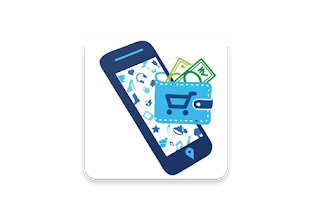
Also See– GoQii App Freebies – Walk daily and Win an iPhone XR
Requirements-
- Bank Account
- Aadhar Card Number/PAN
- Amazon Pay Acccount
How to Transfer Amazon Pay Balance in Bank
- Firstly, Download SnaPay app from Play Store
- Register & Verify your Account
- Now Goto Profile > Enter Aadhar Number & Image
- Also Add your Bank account
- Goto Request Payment > Create a link for payment (Enter amount of the payment)
- Open link and pay using your amazon pay account (2.5% extra will be charged)
Minimum Redeem Rs. 100 (Bank transfer Charge 2.5%)
- Your Money will be transferred to your bank account within 3-5 working days or sooner.
About SnaPay App-
Makes Online Shopping from Facebook or WhatsApp groups safer & more secure using Snapay Secure Pay Technology. In this technology, Payments made to any Merchants through Secure Pay will be held by Snapay & once the Product gets Delivered, it will be released to Merchant Account.
Transfer Money from your Credit or Debit Cards to any Bank Account using Pay to Mobile/Email or Pay to Bank Account options.
If you like this post, then don’t forget to share it with your friends and family. Sharing is Caring!








